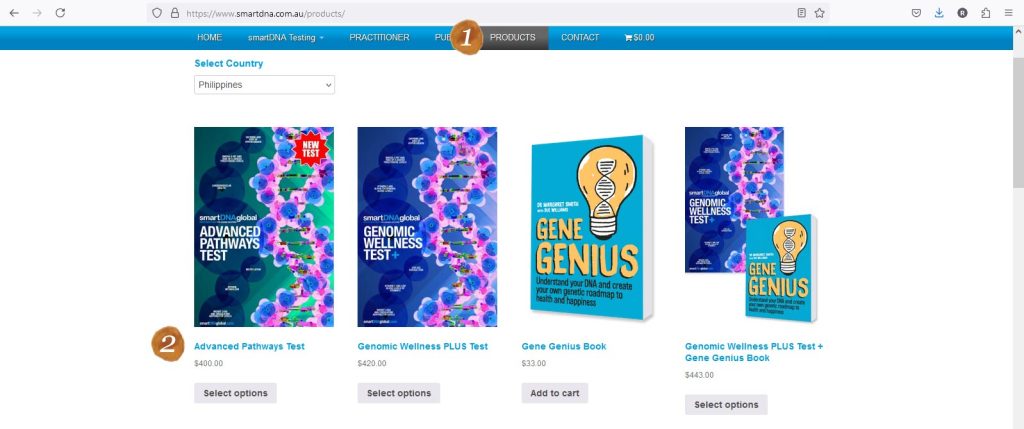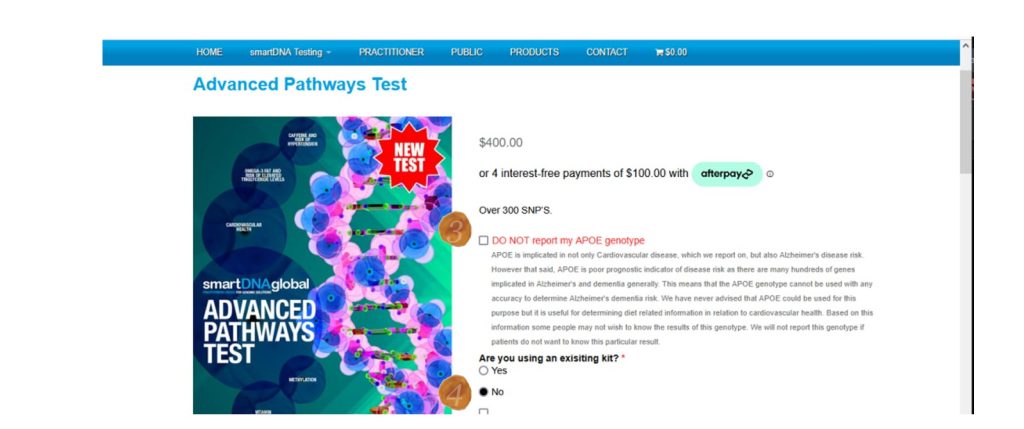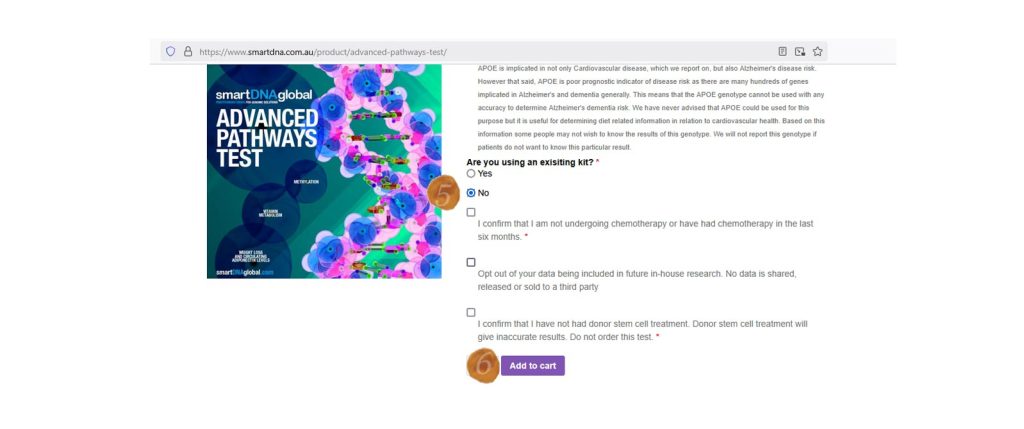How To Correctly Order Your Smart Dna Kit
We have outlined in detail all the SmartDNA instructions to help with your ordering.
If you do have questions or concerns, please let us know.
INSTRUCTIONS
Go to: https://bit.ly/3G0o5o5
Step 1. Click on “Products”
Step 2. Select “Advance Pathways Test”
Step 3. Please do not tick “DO NOT report my APOE genotype”. Leave it blank. We want to know about APOE.
Step 4. Tick “No”, you are not using an existing kit unless you have already been given one.
Step 5. Check the 3 boxes to be able to continue.
Step 6. Add to cart.
7. View Cart.
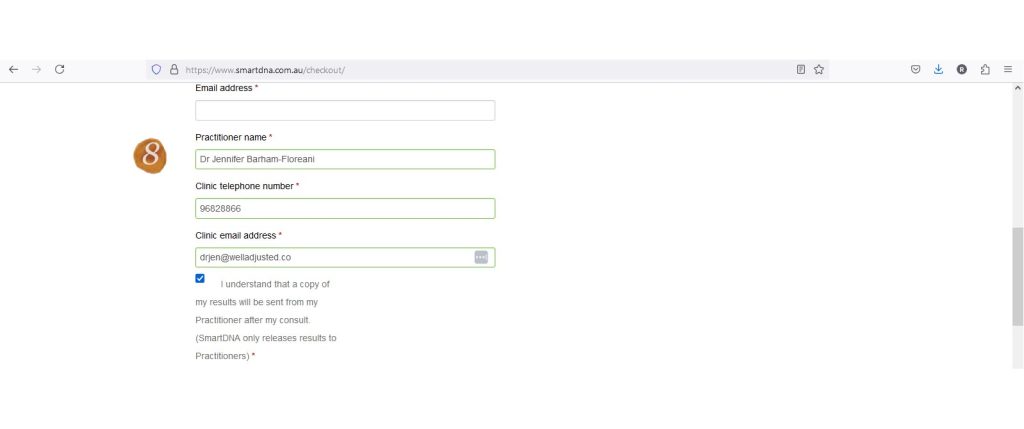
8. Proceed to Checkout and Change to your Billing Details and your email.
My details:
Practitioner name
Dr Jennifer Barham-Floreani
Practitioner phone number: 96828866
Practitioner email – drjen@welladjusted.co
Click you understand a copy of your results will be sent to your practitioner
9. Submit and complete your order.
I hope these instructions help.
Again, If you have other questions or concerns, please let us know at team@welladjusted.co.
We are glad to assist you.
Kind regards,
Well Adjusted Team